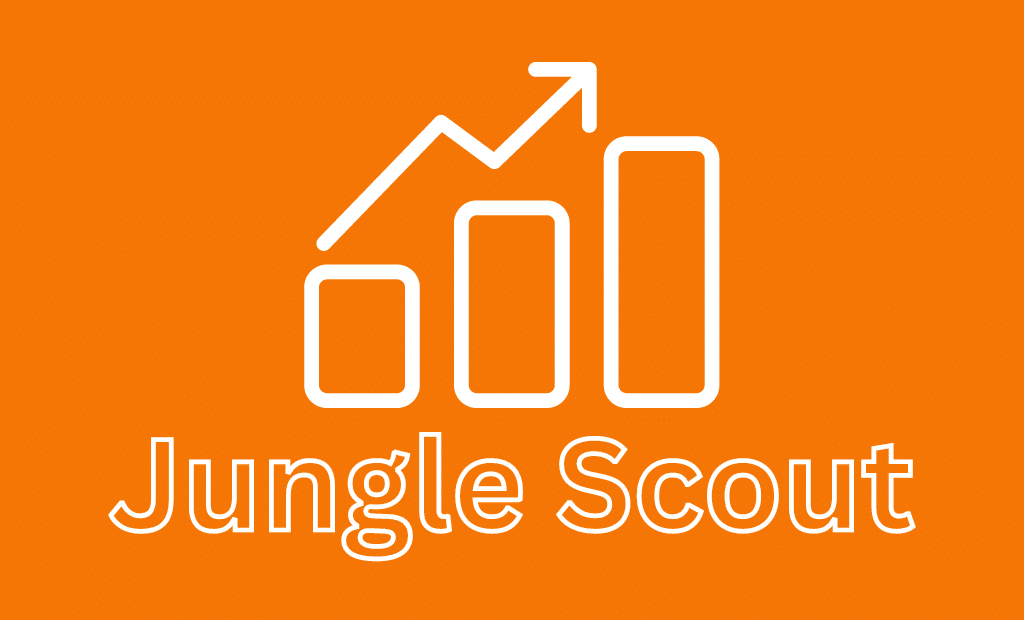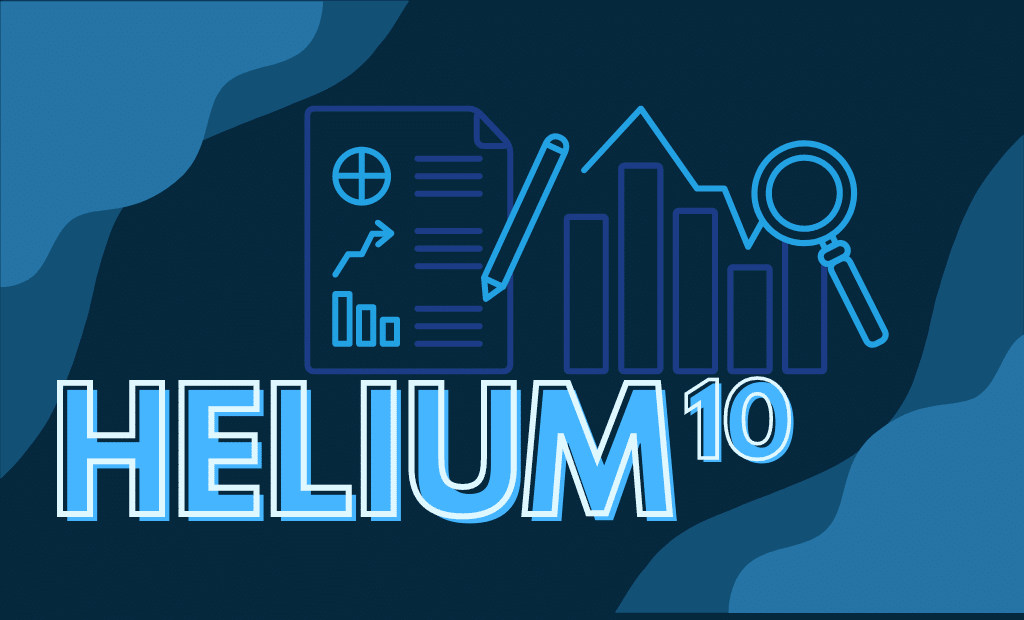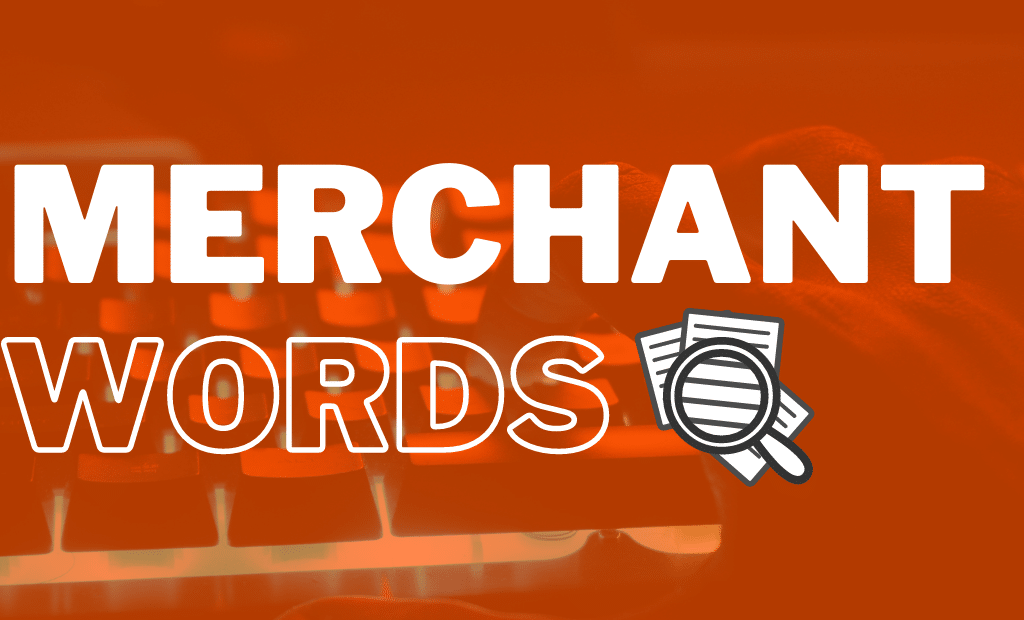This guide will provide an overview of the steps and requirements for selling on eBay, as well as tips for utilizing the platform’s features and tools to boost sales and revenue. Whether you’re just getting started or looking to take your business to the next level, this guide will give you the information you need to succeed as a seller on eBay.
Table of Contents
- Introduction to eBay:
- Setting Up an Account
- Getting Approved to Sell on Ebay
- Understanding the Auction-Style Format on eBay
- Using the “Buy It Now” Option on eBay
- Creating Listing Templates on eBay
- Scheduling Listings in Advance on eBay
- Tracking Sales and Revenue on eBay
- Utilizing the eBay Marketplace
- Best Practices for Listing Items on eBay
- Optimizing Listings for SEO on eBay
- Handling Shipping and Returns on eBay
- Resolving Disputes with Buyers on eBay
- Maximizing Your Profits on eBay
- Conclusion and Additional Resources.
Introduction to eBay:
eBay is an American multinational e-commerce corporation based in San Jose, California, that facilitates consumer-to-consumer and business-to-consumer sales through its website. Founded in 1995, eBay is one of the oldest and most popular online marketplaces in the world.
The platform allows individuals and businesses to list items for sale, and buyers can browse and purchase these items through the website. eBay offers a wide variety of categories, including electronics, fashion, home and garden, motors, and collectibles.
One of the unique features of eBay is its auction-style format, where buyers can place bids on items in a timed auction. The highest bidder wins the auction and is obligated to purchase the item at the bid price. In addition to auction-style listings, eBay also offers fixed-price listings, where buyers can purchase items at a set price without the need to bid.
eBay also offers a variety of services to assist buyers and sellers in their transactions, including shipping and handling, returns and refunds, and fraud protection. The platform also includes a feedback system, where buyers and sellers can rate and review their transactions.
In recent years, eBay has expanded its offerings to include more services and features, such as the ability to purchase items using mobile devices and the integration of artificial intelligence to assist buyers in their search. Overall, eBay is a well-established and widely-used platform for buying and selling goods online.
Setting Up an Account
Setting up an account on eBay is a simple process that can be completed in a few minutes. To get started, visit the eBay website and click on the “Register” button. You will be prompted to provide some basic information, such as your name, email address, and a password.
Once you have entered your information, you will need to verify your email address by clicking on a link sent to the email address you provided. After verifying your email, you will be asked to provide additional information, such as your address and phone number. This information is used for shipping and handling purposes, and for eBay’s fraud protection measures.
Once you have completed the registration process, you will be taken to your eBay account page. Here, you can customize your account settings, such as your notification preferences and privacy settings.
It’s important to note that before you can start buying and selling on eBay, you will need to link a payment method to your account. This can be done by going to the “Account” settings and selecting “Payment methods.” You can link a credit or debit card, or a PayPal account to your eBay account.
In conclusion, setting up an account on eBay is a simple process that only takes a few minutes. Once you have set up your account, you can start buying and selling on the platform, and access a wide variety of features and services that eBay offers.
Getting Approved to Sell on Ebay
Getting approved to sell on eBay is a process that involves meeting certain requirements and following the platform’s policies. In order to start selling on eBay, you need to have an account on the platform, and have linked a payment method.
The first step in getting approved to sell on eBay is to create a seller’s account. This can be done by going to the “Sell” section on the eBay website, and clicking on the “Create a seller’s account” button. You will then be prompted to provide some additional information, such as your business name and contact information.
Once you have created a seller’s account, you will need to meet certain requirements before you can start selling. These requirements include providing a valid government-issued ID, and agreeing to eBay’s terms and conditions and privacy policy. You will also need to provide a valid credit or debit card, or a PayPal account that will be used to process payments.
After meeting these requirements, you will be required to complete a short onboarding process where you will learn about eBay’s policies and best practices for selling on the platform. This will include information on fees, shipping, handling, and customer service.
Once you have completed the onboarding process, your account will be reviewed by eBay to ensure that you have met all the requirements and that your account is in good standing. Once the review is complete, you will be approved to start selling on eBay.
Understanding the Auction-Style Format on eBay
The auction-style format is a unique feature of eBay that allows buyers to place bids on items in a timed auction. The highest bidder wins the auction and is obligated to purchase the item at the bid price. This format is different from fixed-price listings, where buyers can purchase items at a set price without the need to bid.
When an item is listed for auction on eBay, the seller sets a starting price and a duration for the auction. Buyers can then place bids on the item, with each bid raising the price of the item. The auction ends when the set duration is reached, and the highest bidder wins the auction. If a buyer’s bid is the highest, they will be notified via email and will have a specific amount of time to purchase the item.
It’s important to note that when placing a bid on an auction-style listing, the bid is considered a binding contract. This means that if a buyer wins an auction, they are obligated to purchase the item at the bid price.
Additionally, many auction-style listings on eBay have a feature called “Buy It Now” which allows buyers to purchase the item at a fixed price, ending the auction early. This feature can be useful for buyers who are interested in an item and don’t want to wait for the auction to end, or for sellers who want to end the auction early if the item is sold at a higher price.
Using the “Buy It Now” Option on eBay
The “Buy It Now” option on eBay is a feature that allows buyers to purchase an item at a fixed price, ending the auction early. This feature is available on most auction-style listings, and can be a convenient option for buyers who are interested in an item and don’t want to wait for the auction to end, or for sellers who want to end the auction early if the item is sold at a higher price.
When an item is listed for auction on eBay, the seller can choose to include a “Buy It Now” price. This price is typically higher than the starting price of the auction, but it allows buyers to purchase the item immediately, without having to wait for the auction to end.
To use the “Buy It Now” option, buyers simply need to click on the “Buy It Now” button on the listing page, and then follow the prompts to complete the purchase. Once the purchase is complete, the auction will end, and the buyer will be obligated to purchase the item at the “Buy It Now” price.
It’s important to note that using the “Buy It Now” option does not guarantee that the item will be available. If another buyer purchases the item before you, the “Buy It Now” option will no longer be available. Additionally, the “Buy It Now” option may be removed by the seller at any time during the auction.
Creating Listing Templates on eBay
Creating listing templates on eBay can save time and increase efficiency when listing multiple items for sale on the platform. A listing template is a pre-designed layout that includes all the information and details about an item, such as its title, description, and images. These templates can be customized and reused for multiple listings.
To create a listing template on eBay, you first need to have an active seller’s account. Once you have logged in, go to the “Sell” section on the eBay website and select “List an item.” Fill in all the relevant information about the item you want to list, such as the title, description, and images. Once you have completed the listing, you can then save it as a template by clicking on the “Save as template” button.
Once you have created a listing template, you can use it to list multiple items with similar information. Simply go to the “Sell” section on the eBay website, and select “List an item” and then choose “Use a template” and select the template you want to use. This will pre-fill the information on the listing form, and you can then edit any relevant details for the specific item you’re listing.
Creating listing templates can save a lot of time and effort when listing multiple items on eBay. It also helps to maintain consistency in the format and presentation of your listings. It’s important to note that you can create multiple templates for different types of items, and you can also edit, delete or duplicate the existing templates.
Scheduling Listings in Advance on eBay
Scheduling listings in advance on eBay is a useful feature that allows sellers to plan and organize their listings ahead of time. This can be useful for sellers who want to list multiple items at once or for those who want to list items during peak selling times.
To schedule a listing in advance on eBay, you first need to have an active seller’s account. Once you have logged in, go to the “Sell” section on the eBay website and select “List an item.” Fill in all the relevant information about the item you want to list, such as the title, description, and images. Once you have completed the listing, you can then schedule it to be listed at a later date and time.
You can schedule a listing to be published at any time within the next 30 days. You can also choose the length of the listing, whether it is a fixed price or auction-style listing and set the start and end time of the listing. You also have the option to set the listing to automatically relist if the item does not sell.
Scheduling listings in advance can be very helpful for sellers who want to list multiple items at once, or for those who want to list items during peak selling times. It can also help sellers to better organize their listings and ensure they are visible during the best times to sell. Additionally, it can be useful for those who want to list items on specific dates, such as holidays or special events.
Tracking Sales and Revenue on eBay
Tracking sales and revenue on eBay is an important aspect of managing your business on the platform. eBay provides a variety of tools and features to help sellers track their sales, revenue, and other important metrics.
One of the main tools for tracking sales and revenue on eBay is the “My eBay” section. This section provides an overview of your account activity, including recent sales, active listings, and pending transactions. It also includes a summary of your sales performance, including total revenue and number of items sold.
Another useful tool for tracking sales and revenue is the “Seller Dashboard.” This dashboard provides detailed information about your sales performance, including revenue, sales by category, and number of items sold. It also includes charts and graphs that help you visualize your sales data.
In addition to these tools, eBay also provides a variety of reports that can help you track your sales and revenue. These reports include information on your sales history, including revenue, number of items sold, and average selling price. You can also generate reports that show your sales data by category, item, and date range.
It’s important to track your sales and revenue on eBay regularly to understand your business performance, identify areas for improvement and make informed decisions. This can help you to optimize your listings, pricing, and marketing strategies to increase sales and revenue.
Utilizing the eBay Marketplace
The eBay marketplace is a platform that allows individuals and businesses to buy and sell a wide range of products and services. It is one of the largest online marketplaces in the world, with millions of active buyers and sellers. Utilizing the eBay marketplace can be a great way to reach a large audience and increase sales for your business.
To start selling on the eBay marketplace, you will need to create an account and get approved as a seller. Once you have been approved, you can list items for sale and start reaching buyers. You can list items in a variety of categories, including electronics, fashion, home and garden, motors, and collectibles. You can also choose to sell items in either a fixed-price format or an auction-style format.
One of the key benefits of selling on the eBay marketplace is the large audience of potential buyers. With millions of active users, you can reach a wide variety of customers, including those who may not have found your products or services otherwise. Additionally, eBay provides various tools such as analytics, listing templates and scheduling options, to help you maximize your sales and revenue.
Another benefit of utilizing the eBay marketplace is the ability to take advantage of the platform’s built-in features, such as shipping and handling, returns and refunds, and fraud protection. These features can help to streamline the selling process and provide added security for buyers and sellers.
Best Practices for Listing Items on eBay
Listing items on eBay can be an effective way to reach a large audience and increase sales for your business. However, to be successful on the platform, it’s important to follow best practices for listing items. These practices can help to ensure your listings are visible and attractive to buyers, and increase the chances of your items selling.
One of the most important best practices for listing items on eBay is to use clear and detailed product descriptions. This includes providing accurate information about the item’s condition, size, color, and any other relevant details. It’s also important to include high-quality images that accurately represent the item.
Another important best practice is to optimize your listings for search. This includes using relevant keywords in your title and description, and selecting the appropriate category for your item. Additionally, it’s important to use accurate and consistent item specifics, such as brand, model, and dimensions. This will help buyers find your items more easily when searching for similar products.
It’s also important to set a fair and competitive price for your items. This includes researching similar items on the platform and taking into account factors such as shipping and handling costs. It’s also important to be flexible on the price if necessary, as an item that is overpriced may not sell.
In addition to these best practices, it’s also important to be responsive to buyers, and provide excellent customer service. This includes promptly answering any questions or concerns they may have, and providing detailed tracking information when the item is shipped.
Optimizing Listings for SEO on eBay
Optimizing listings for SEO (Search Engine Optimization) on eBay is an important aspect of making your products visible to potential buyers. SEO involves using relevant keywords and phrases in your listings to make it easier for buyers to find your products when searching for similar items on the platform.
One of the key elements of optimizing listings for SEO on eBay is to use relevant keywords in your title and description. This includes using words and phrases that accurately describe the item and its features. It’s also important to include any relevant brand names, model numbers, and other item specifics.
Another important aspect of optimizing listings for SEO on eBay is to select the appropriate category for your item. Choosing the correct category can help ensure that your item is listed in the most relevant search results, making it more likely to be seen by potential buyers.
In addition to including relevant keywords and selecting the correct category, it’s also important to use high-quality images and videos in your listings. These help to increase the visibility of your listings and can also help to provide a better understanding of the item to potential buyers.
Handling Shipping and Returns on eBay
Handling shipping and returns is an important aspect of selling on eBay. It involves providing customers with accurate information about shipping options, costs, and timelines, as well as a clear and easy process for returning items.
When listing items for sale on eBay, it’s important to provide clear and accurate information about shipping options, costs, and timelines. This includes providing buyers with information about shipping methods, estimated delivery times, and the cost of shipping. Additionally, it’s important to consider offering free or reduced-cost shipping, as this can be a major factor in buyers’ purchasing decisions.
Another important aspect of handling shipping on eBay is to provide tracking information to buyers. This allows buyers to track their package and stay informed about the status of their delivery. It’s also important to package and ship items securely and promptly to ensure they arrive at the buyer’s location in a timely manner and in good condition.
When it comes to handling returns, it’s important to have a clear and easy process in place. This includes providing buyers with clear information about the return policy, including the time frame for returns and the conditions under which items can be returned. It’s also important to be responsive and helpful when dealing with returns, and to process refunds or exchanges promptly.
Resolving Disputes with Buyers on eBay
As an eBay seller, it’s important to be prepared to resolve disputes with buyers that may arise during the course of a transaction. Disputes can include issues such as problems with the item received, shipping delays, or misunderstandings about the item’s condition or description. Resolving disputes quickly and efficiently is crucial for maintaining a positive relationship with buyers and protecting your reputation on the platform.
The first step in resolving disputes with buyers on eBay is to communicate with them. This includes promptly responding to any questions or concerns they may have, and working with them to find a solution that is mutually satisfactory. In many cases, disputes can be resolved through open and honest communication.
If a dispute cannot be resolved through communication, eBay provides a dispute resolution process. This process allows buyers and sellers to raise and resolve disputes through a series of steps, including providing evidence and resolving the issue through mutual agreement.
It’s important to stay calm and professional throughout the dispute resolution process. This includes being willing to compromise and find a solution that works for both parties. Additionally, it’s important to be familiar with and follow eBay’s policies and guidelines for resolving disputes.
Maximizing Your Profits on eBay
Maximizing your profits on eBay is an important aspect of running a successful business on the platform. There are several strategies and techniques that can help you increase your sales and revenue, and ultimately boost your profits.
One of the most effective ways to maximize your profits on eBay is to optimize your listings for visibility and appeal. This includes using relevant keywords in your title and description, and including high-quality images and detailed product descriptions. Additionally, it’s important to set a fair and competitive price for your items, taking into account factors such as shipping and handling costs.
Another key strategy for maximizing your profits on eBay is to take advantage of the platform’s built-in features, such as the “Promote Listing” feature. This feature allows you to boost the visibility of your listings, and can increase your sales and revenue. It’s also important to use the analytics and metrics provided by eBay to track your sales and revenue, and make changes to your listings as needed to improve their performance.
Another way to increase your profits on eBay is by diversifying your product offerings. This includes experimenting with different types of products, such as wholesale items, or exploring new categories that may be popular with buyers. Additionally, it’s important to keep an eye on trends and capitalize on them by offering items that are in high demand.
Conclusion and Additional Resources.
In conclusion, selling on eBay can be a great way to reach a large audience and increase sales for your business. To get started, it’s important to understand the basics of setting up an account, getting approved to sell, and understanding the different listing formats available such as auction-style and “Buy it Now” option.
It’s also important to utilize the various features and tools provided by eBay, such as scheduling listings in advance, tracking sales and revenue, and optimizing listings for SEO. These tools can help you to increase the visibility and appeal of your listings, and improve your sales performance.
Additionally, it’s important to follow best practices for listing items, handling shipping and returns, and resolving disputes with buyers. By providing clear and detailed product descriptions, setting fair and competitive prices, and providing excellent customer service, you can increase customer satisfaction and improve your reputation on the platform.
Another key strategy for maximizing your profits on eBay is to take advantage of the platform’s built-in features, such as the “Promote Listing” feature. This feature allows you to boost the visibility of your listings, and can increase your sales and revenue.
See other topic: Seller Central Amazon