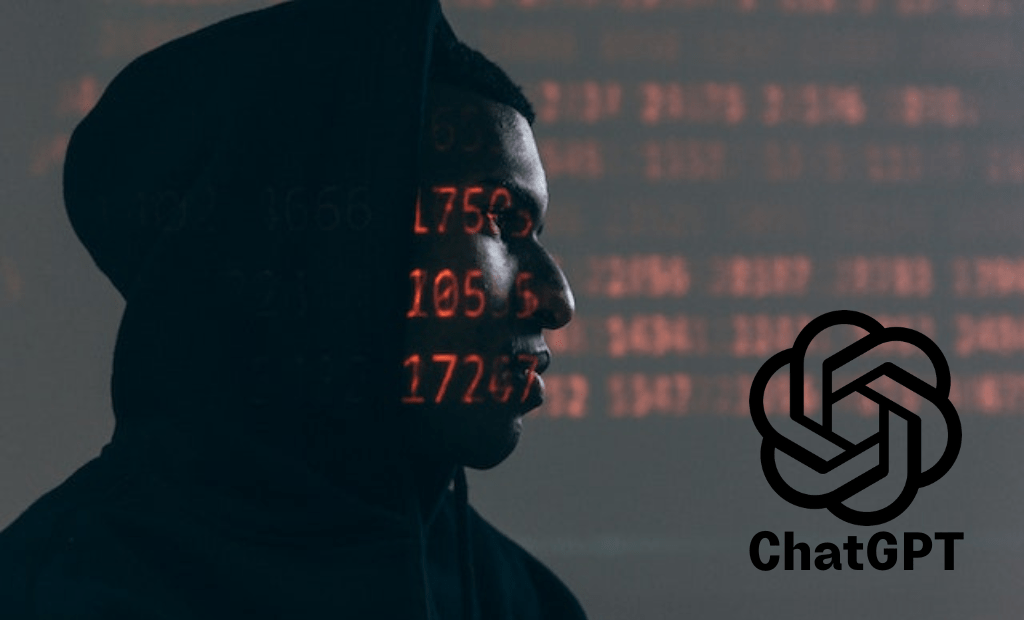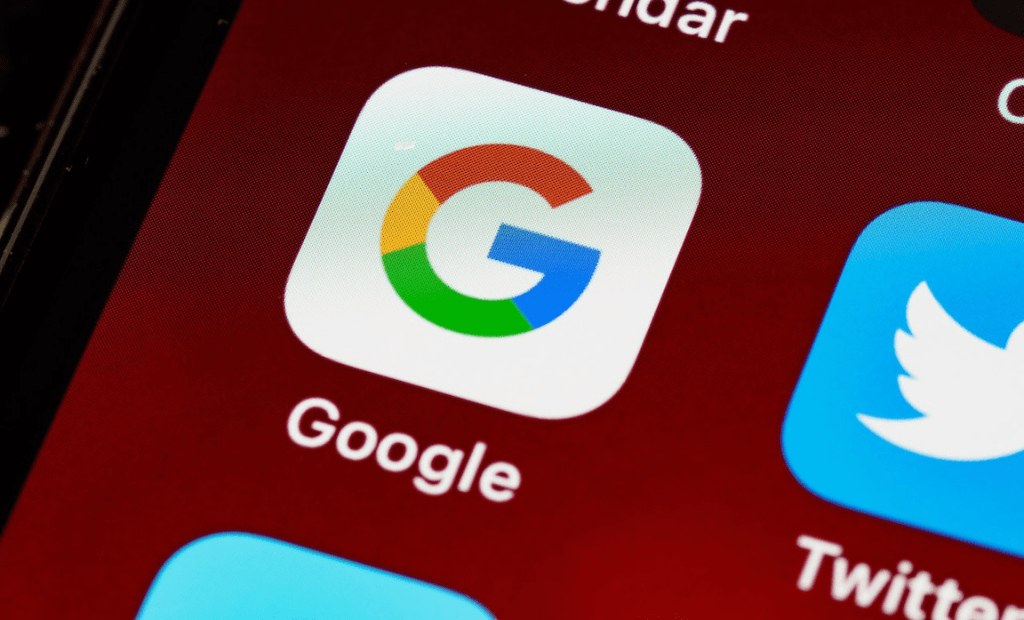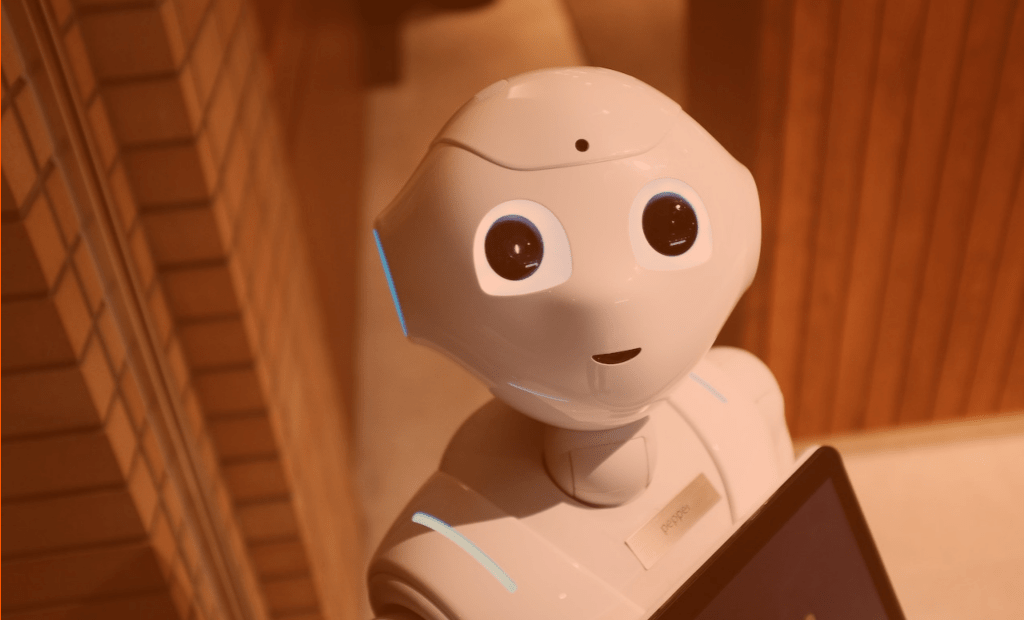ChatGPT is a highly advanced AI-powered chatbot developed by OpenAI. This chatbot uses machine learning algorithms to scrape and collect website content, allowing it to generate responses to user queries based on the information it has collected. While this is an impressive feat, it also means that website content can be misused without the owner’s permission. In this article, we’ll discuss the dangers of having your website content scraped by ChatGPT and provide several methods for blocking it from scraping and using your website content.
Table of Contents
- The Threat of ChatGPT Scraping
- Understanding How ChatGPT Works
- The Importance of Protecting Your Website Content
- Understanding Robots.txt Files
- Implementing Meta Tags
- Using CAPTCHAs to Block ChatGPT
- Restricting Access through IP Blocking
- Implementing Referrer
- Using Content Security Policy (CSP)
- Encrypting Your Website with HTTPS
- Conclusion
The Threat of ChatGPT Scraping
Having your website content scraped by ChatGPT can have a serious impact on your online presence and reputation. This is because once your content has been scraped, it can be used in ways that you did not intend or authorize, which can result in several negative consequences.
Firstly, the originality and credibility of your content can be compromised. Scraped content can be altered, copied, or re-used in a manner that changes its original meaning or context, which can damage your reputation as a source of high-quality, trustworthy information. This can negatively impact the trust that your audience has in your brand and erode the integrity of your content.
Secondly, unauthorized use of your content can occur. Once your content has been scraped, it can be used by others without your permission. This can result in financial loss for you, as others may use your content to generate revenue without compensating you. This is a clear violation of your intellectual property rights and can be damaging to your financial well-being.
Lastly, legal and ethical issues may arise from the unauthorized use of your content. This can put you at risk of lawsuits and harm to your reputation. You may be held responsible for the actions of others who use your content without your permission, even if you did not intend for your content to be used in this manner. This can lead to significant legal and financial consequences, as well as harm to your reputation.
Understanding How ChatGPT Works
- ChatGPT uses machine learning algorithms for scraping website content.
- It searches the internet for information to be used for answering user queries.
- The information is stored in its database.
- When a user asks a question, ChatGPT generates a response using the collected information.
- The collected content from websites can be used for generating responses without the permission of the owner.
The Importance of Protecting Your Website Content
- Protecting your website content is important for various reasons.
- To maintain originality and credibility of the content, to prevent unauthorized use and to avoid any legal and ethical issues.
- ChatGPT uses machine learning to scrape and collect website content for its database.
- It can generate responses to user queries using this collected information, even without the owner’s permission.
- By blocking ChatGPT from scraping your website content, you can ensure its safety and security.
Understanding Robots.txt Files
One of the most effective methods for blocking ChatGPT from scraping your website content is by using a robots.txt file. This file is a standard used by websites to communicate with search engine bots and other web crawlers, indicating which parts of a website should not be crawled. By adding the following code to your robots.txt file, you can block ChatGPT from accessing your website:
User-agent: ChatGPT Disallow: /
Implementing Meta Tags
Another method for blocking ChatGPT from scraping your website content is by using meta tags. These tags can be added to the header of your website to indicate that it should not be indexed by search engines and other web crawlers. To block ChatGPT specifically, you can add the following code to the header of your website:
<meta name="robots" content="noindex, nofollow">
Using CAPTCHAs to Block ChatGPT
CAPTCHAs (Completely Automated Public Turing test to tell Computers and Humans Apart) are widely used to prevent bots from accessing websites and scraping content. They serve as a security measure by providing a test that only humans can pass, effectively blocking bots from accessing and scraping sensitive information from a website.
To implement a CAPTCHA, you can choose from several CAPTCHA services that are available, such as reCAPTCHA and hCaptcha. These services provide a simple integration process that can be implemented on your website with just a few lines of code.
By incorporating a CAPTCHA, you can secure your website’s content and prevent unauthorized access by ChatGPT or other bots. The CAPTCHA acts as a barrier that bots are unable to bypass, ensuring that only humans can access the information on your website. This protects your website’s originality, credibility, and reduces the risk of legal and ethical issues that may arise from the unauthorized use of your content.
Restricting Access through IP Blocking
You can also restrict access to your website by blocking specific IP addresses. This method is useful for blocking ChatGPT and other chatbots that are hosted on specific servers. To block ChatGPT specifically, you can add the following code to your .htaccess file:
order allow,deny deny from OpenAI allow from all
Implementing Referrer
Implementing a Referrer Policy is a way to prevent chatbots like ChatGPT from scraping your website content. A Referrer Policy is a security header that specifies which Referrer information should be included with requests made from your website to other sites.
By setting the Referrer Policy to “no-referrer” or “same-origin”, you can limit the amount of information that is sent along with requests from your website. This can prevent chatbots from collecting information about your website and its content, effectively making it more difficult for them to scrape your site.
To implement a Referrer Policy, you simply need to add the following code to the HTTP header of your website:
Referrer-Policy: no-referrer
Alternatively, you can use the “same-origin” setting to only send the Referrer information for requests made to the same site as your own. This can still provide some level of protection while allowing your site to function normally.
Referrer-Policy: same-origin
It’s important to note that not all browsers support the Referrer Policy, so it’s a good idea to test your website after implementing this security header to ensure it’s working as expected.
Using Content Security Policy (CSP)
The Content Security Policy (CSP) is a security measure that helps prevent malicious code from being executed on your website. By implementing a CSP, you can specify which sources of content are allowed to be loaded on your website and which are not. This can help prevent ChatGPT and other bots from scraping your website content by specifying that only certain sources of content, such as your own domain, are allowed to be loaded.
To implement a CSP, you need to add a header to your website’s HTTP response that defines your policy. For example, you could add the following header to block all content from being loaded that is not on your own domain:
Content-Security-Policy: default-src ‘self’
This would allow only content that originates from your own domain to be loaded on your website, effectively blocking ChatGPT and other bots from scraping your content. It is important to note that a CSP is a complex feature and may require testing and fine-tuning to get it working correctly for your website.
Encrypting Your Website with HTTPS
In addition to protecting sensitive information and website content, implementing HTTPS encryption has several other benefits for your website. For instance, it boosts your website’s security and credibility, which can help improve your search engine rankings. It also prevents attackers from intercepting and tampering with sensitive data, such as login credentials, personal information, and payment details.
HTTPS encryption also enhances user trust in your website, as it indicates that you value the privacy and security of your users. This can lead to higher engagement and conversions, as users are more likely to return to and recommend a trusted website.
To implement HTTPS encryption on your website, you will need to obtain an SSL (Secure Socket Layer) certificate. This certificate authenticates your website’s identity and ensures that the data transmitted between your website and users is encrypted. You can purchase an SSL certificate from a trusted certificate authority or through your hosting provider.
Conclusion
In conclusion, protecting your website content from being scraped by ChatGPT and other bots is crucial for maintaining the originality and credibility of your content and avoiding legal and ethical issues. There are several effective methods you can use to prevent ChatGPT from scraping your website content, including:
- Implementing a Referrer Policy, which controls the information that is sent in the HTTP Referrer header and prevents ChatGPT from accessing your website.
- Using a Content Security Policy (CSP), which is a security feature that helps to prevent certain types of attacks, such as cross-site scripting (XSS) and data injection.
- Encrypting your website with HTTPS, which helps to secure the data transmitted between your website and its visitors.
By taking these steps to prevent ChatGPT from scraping your website content, you can ensure that your content remains safe and secure.
See Other Topics: 12 Proven Content Marketing Strategies to Boost Your SEO Rankings