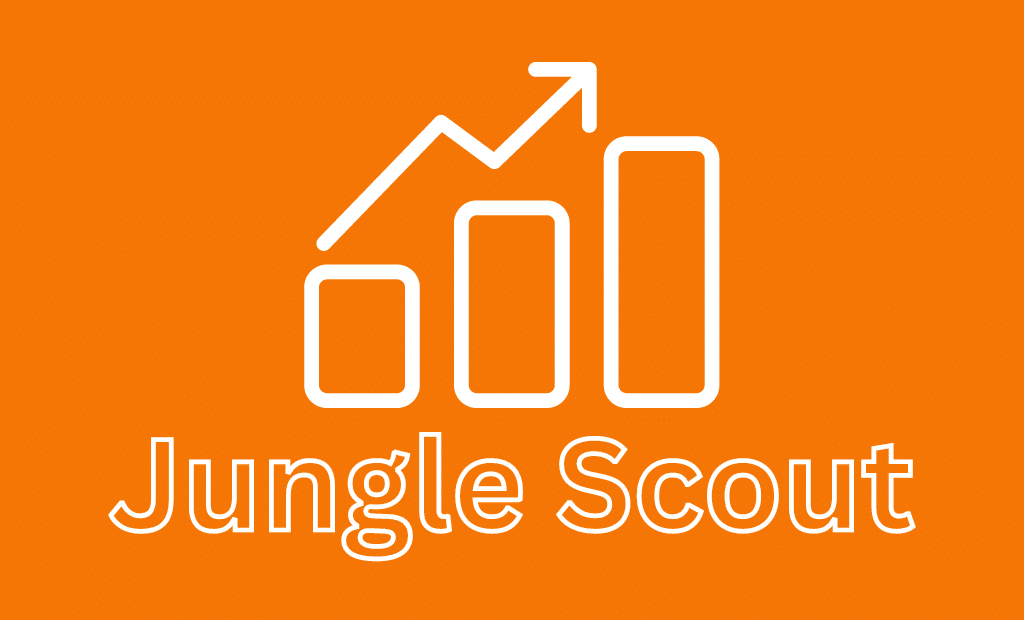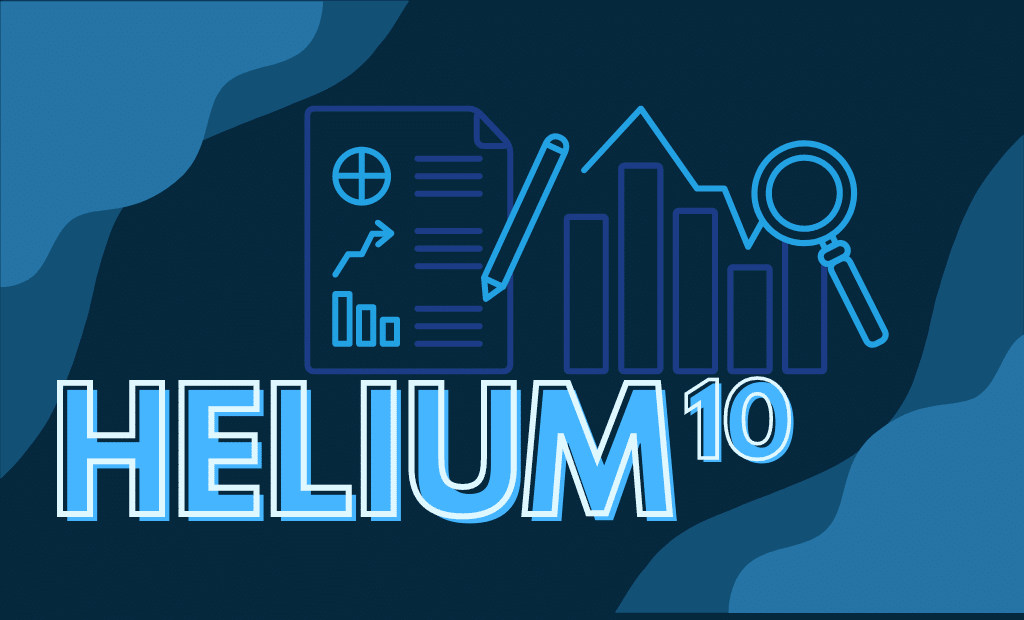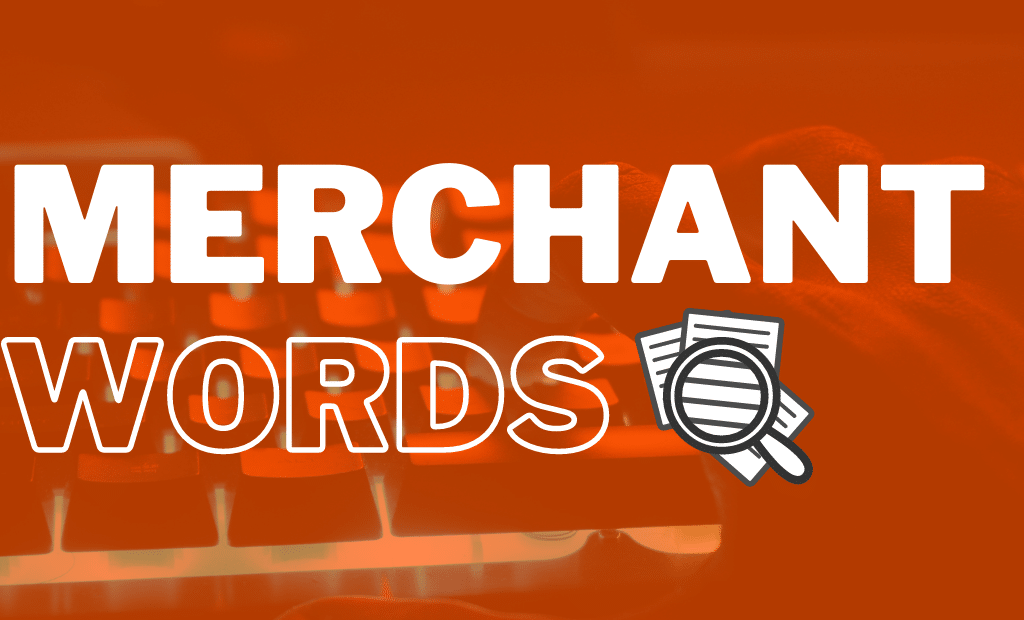If you’re looking to take your brand to the next level on Amazon, the Amazon Brand Registry is the perfect solution for you. This program allows manufacturers, sellers, and vendors to register their brand with Amazon, helping to protect their intellectual property and ensure the authenticity of their brand on the platform.
Not only does the Brand Registry help to protect your brand from unauthorized sellers and counterfeiters, but it also provides you with a range of tools and features to help you manage and promote your brand on Amazon.
In this guide, we will walk you through the process of registering your brand on Amazon, and the benefits you can expect to gain from the Amazon Brand Registry. From managing and promoting your brand, to protecting your intellectual property, the Brand Registry has everything you need to take your brand to the next level on Amazon.
Table of Contents
- Understand Amazon’s Brand Registry
- Create an Amazon Seller Account
- Verify Your Brand
- Prepare Your Brand Assets
- Submit Your Brand for Approval
- Wait for Approval Notification
- Respond to Feedback and Requests
- Create Product Listings
- Optimize Your Listings for SEO
- Utilize Amazon Advertising
- Monitor Your Brand’s Performance
- Address Any Issues or Violations
- Keep Your Brand Information Up to Date
- Use Amazon’s Brand Analytics Tools
- Leverage Customer Reviews to Boost Your Brand
- Conclusion
Understand Amazon’s Brand Registry
The Amazon Brand Registry is a program that allows manufacturers, sellers, and vendors to register their brand with Amazon in order to protect their intellectual property and to secure their brand’s authenticity on the platform. This program is designed to help sellers protect their brand from unauthorized sellers, counterfeiters, and other forms of intellectual property infringement.
Once your brand is registered, you can take advantage of a number of tools and features that Amazon offers to help you manage and promote your brand. These include the ability to create detailed product listings, enhanced brand content, and customized storefronts, as well as access to Amazon’s Brand Analytics tool, which provides detailed data on your brand’s performance on the platform.
To be eligible for the Amazon Brand Registry, you must be the owner of a registered trademark and have an active registered brand with the United States Patent and Trademark Office (USPTO) or a government trademark office in your home country. Once you have met these requirements, you can apply for the Brand Registry through Amazon’s Brand Registry application process.
Once you are approved, you will have access to all the benefits of the Amazon Brand Registry, including the ability to control and manage your brand’s content and listings, as well as the ability to report and take action against any intellectual property infringement on the platform.
Create an Amazon Seller Account
Creating an Amazon Seller account is the first step in registering your brand with the Amazon Brand Registry.
To create a seller account, you will need to visit the Amazon Seller Central website and click on the “Start selling” button. You will then be prompted to enter your business information, including your name, address, and contact information.
Next, you will need to provide information about your business, including the name of your company and the products or services you plan to sell. You will also be asked to provide information about your tax and payment preferences.
Once you have completed the registration process, you will be asked to provide information about your brand and products. This is where the Amazon Brand Registry comes into play. By providing detailed information about your brand and products, you will be able to register your brand with the Amazon Brand Registry and gain access to the tools and features that Amazon offers to help you manage and promote your brand on the platform.
After completing the registration process, you will receive an email from Amazon with instructions on how to verify your account and start selling on Amazon. Once your account has been verified, you will be able to access the Amazon Brand Registry and start enjoying the benefits of the program.
Verify Your Brand
Verifying your brand is an important step in the process of registering with the Amazon Brand Registry. It is the way to prove that you are the owner of a registered trademark and have an active registered brand with the United States Patent and Trademark Office (USPTO) or a government trademark office in your home country. These are the basic requirements for applying to Amazon Brand Registry.
Once you have met these requirements, you will need to provide Amazon with documentation to prove your ownership of the trademark. This may include a copy of your trademark registration certificate, as well as any other relevant documents such as a Statement of Use or Proof of Use for your trademark.
After you have provided all the necessary documents, Amazon will review your application to verify that your brand meets the requirements for the Amazon Brand Registry. This process can take up to 2 weeks.
Once your brand has been verified, you will receive an email from Amazon confirming that your brand has been registered with the Amazon Brand Registry. You will then have access to the tools and features that Amazon offers to help you manage and promote your brand on the platform.
It’s important to note that if your application is rejected, you will receive an email with the reason for rejection, and can re-apply after correcting the issue.
Prepare Your Brand Assets
Preparing your brand assets is an important step in the process of registering with the Amazon Brand Registry. These assets include information and images that will be used to represent your brand on Amazon’s platform.
Before you start the registration process, it’s important to gather all the necessary assets such as your brand’s logo, product images, and other marketing materials. These assets will be used to create detailed product listings and customized storefronts for your brand on Amazon.
Additionally, you should create a detailed brand description and mission statement to help customers understand your brand’s values and what sets it apart from others. This information will be used to enhance your brand’s content and make it more visible on Amazon.
It’s also important to ensure that all your assets comply with Amazon’s image and content guidelines. This will ensure that your brand is represented in the best possible way on the platform.
By preparing your brand assets in advance, you will be able to complete the registration process more quickly and efficiently. Once your brand is registered with the Amazon Brand Registry, you will be able to start using these assets to promote and manage your brand on the platform.
Submit Your Brand for Approval
Submitting your brand for approval is the final step in the process of registering with the Amazon Brand Registry. Once you have completed all the necessary steps such as creating an Amazon seller account, verifying your brand, and preparing your brand assets, you can submit your brand for approval.
To submit your brand for approval, you will need to log into your Amazon seller account and navigate to the Amazon Brand Registry page. Once there, you will be prompted to enter your brand’s information such as the brand name, description, and any other relevant details.
Additionally, you’ll need to upload the necessary brand assets like your brand’s logo, product images, and other marketing materials. These assets will be used to create detailed product listings and customized storefronts for your brand on Amazon.
After you’ve completed the submission form, you’ll need to submit it to Amazon for review. This process can take up to 2 weeks.
Once Amazon has reviewed your application, they will either approve or reject your brand registration. If your brand is approved, you will receive an email from Amazon confirming that your brand has been registered with the Amazon Brand Registry. You will then have access to the tools and features that Amazon offers to help you manage and promote your brand on the platform.
If your application is rejected, you will receive an email with the reason for rejection, and can re-apply after correcting the issue.
Wait for Approval Notification
Once you have submitted your brand for approval with the Amazon Brand Registry, the next step is to wait for the approval notification. This process can take up to 2 weeks, during which Amazon will review your application and determine if your brand meets their requirements.
During this time, you can check the status of your application by logging into your Amazon seller account and navigating to the Amazon Brand Registry page. Here, you’ll be able to see the status of your application, whether it’s under review, approved, or rejected.
It’s important to note that Amazon’s review process can be quite thorough and may require additional information or documentation from you. In case they need more information, they’ll contact you via email. So, it’s important to keep an eye on your email, and reply to their requests promptly.
Respond to Feedback and Requests
Once your brand is registered with the Amazon Brand Registry, it’s important to regularly respond to feedback and requests from customers and Amazon. This is an essential step to maintain the integrity and reputation of your brand on the platform.
Customers may leave feedback on your brand’s product listings, and it’s important to respond to this feedback in a timely and professional manner. This will help to build trust and credibility with your customers, and improve your brand’s reputation on the platform.
Amazon may also send requests for additional information or documentation related to your brand and products. It’s important to respond to these requests promptly, as failure to do so may result in your brand being de-registered from the Amazon Brand Registry.
To respond to feedback and requests, you will need to log into your Amazon seller account and navigate to the feedback and request pages. Here, you’ll be able to see any feedback or requests that have been made, and respond accordingly.
By regularly responding to feedback and requests, you can ensure that your brand is represented in the best possible way on the platform, and maintain its integrity and reputation on Amazon.
Create Product Listings
Creating product listings is an important step in promoting and managing your brand on Amazon. A well-crafted product listing can help attract customers to your brand and increase sales.
To create a product listing, you will need to log into your Amazon seller account and navigate to the product listing page. Here, you will be prompted to enter information about your product such as the product name, description, pricing, and images.
It’s important to make sure that the information provided in your product listing is accurate and complete. This will help customers make informed purchasing decisions and will also improve your brand’s visibility on the platform.
You can also use the images and marketing materials that you’ve prepared before to enhance your product listing. High-quality images and videos can help to attract customers and showcase the features of your product.
Additionally, you can optimize your product listing with relevant keywords and phrases that customers are likely to use when searching for products like yours. This will help your product listing to be more easily discoverable by customers.
By creating detailed and accurate product listings, you can attract more customers to your brand and increase sales on Amazon.
Optimize Your Listings for SEO
Optimizing your product listings for SEO is an important step in promoting and managing your brand on Amazon, especially if you are registered with the Amazon Brand Registry. By using relevant keywords and phrases, you can help improve the visibility of your brand and products on the platform.
When creating your product listings, it’s important to include relevant keywords and phrases in the title, description, and bullet points of your listing. These keywords should be specific to your product and relevant to the customers who are searching for it.
Additionally, you can use Amazon’s A9 algorithm to research the keywords that are most commonly used by customers when searching for products like yours. This will help you to identify the keywords that are most likely to drive traffic to your product listings.
You can also use Amazon’s Backend search terms feature to include additional keywords that are not visible in the product listing but will help your product to show up in search results.
By optimizing your product listings for SEO, you can improve the visibility of your brand and products on Amazon, increase sales, and attract more customers to your brand.
Utilize Amazon Advertising
Utilizing Amazon Advertising is an effective way to promote and manage your brand on the platform, especially if you are registered with the Amazon Brand Registry. Amazon Advertising is a pay-per-click advertising platform that allows you to create and run ads for your products on Amazon.
There are various advertising options available on Amazon, such as Sponsored Products, Sponsored Brands, and Sponsored Display. Each option has its own unique features and targeting options, allowing you to reach the right customers at the right time.
Sponsored Products allows you to create ads for specific products, targeting customers who are searching for similar products on Amazon. Sponsored Brands allows you to create ads for your brand, targeting customers who are searching for products within your brand’s category. Sponsored Display allows you to reach customers across the Amazon platform, including on product detail pages, shopping results pages, and on other websites.
You can set a budget for your ads and only pay when customers click on them. Additionally, you can use Amazon’s targeting options to reach the right customers by demographics, interests, and purchase history.
By utilizing Amazon Advertising, you can increase visibility and sales of your brand and products on Amazon, reaching a wider audience and driving more traffic to your brand’s page.
Monitor Your Brand’s Performance
Monitoring your brand’s performance is an important step in promoting and managing your brand on Amazon, especially if you are registered with the Amazon Brand Registry. By monitoring your brand’s performance, you can gain valuable insights into how your brand is performing on the platform, and make informed decisions to improve your brand’s visibility and sales.
Amazon provides a variety of tools that you can use to monitor your brand’s performance, such as the Brand Analytics tool. This tool provides detailed data on your brand’s performance, including metrics such as sales, customer reviews, and click-through rates.
You can use this data to identify trends and patterns in your brand’s performance, and make changes to your strategy accordingly. For example, if you notice that your brand’s sales are decreasing, you can use the data to identify the cause and make changes to your product listings or advertising strategy to improve your brand’s performance.
Additionally, you can also use tools like Amazon’s Search Term Report and Sales Report to monitor the keywords that customers are using to find your products and the sales performance of your products.
By monitoring your brand’s performance regularly, you can make data-driven decisions to improve your brand’s visibility and sales on Amazon.
Address Any Issues or Violations
Addressing any issues or violations is an important step in promoting and managing your brand on Amazon. It is critical to take action quickly if any issues or violations occur with your brand or products, in order to maintain the integrity and reputation of your brand on the platform.
Amazon provides a variety of tools and resources to help you address any issues or violations that may occur with your brand or products. For example, you can use the Brand Registry’s Infringement Report feature to report any intellectual property infringement or unauthorized use of your brand.
Additionally, Amazon provides a customer support team that can assist you with any issues or violations that may occur with your brand or products. They can help you understand the reason for any issues and provide guidance on how to resolve them.
It’s important to be proactive in addressing any issues or violations that may occur with your brand or products. By taking action quickly, you can help to maintain the integrity and reputation of your brand on the platform, and ensure that your brand is represented in the best possible way on Amazon.
Keep Your Brand Information Up to Date
Maintaining the accuracy of your brand information on Amazon is crucial to the success of your brand. Especially if you are registered with Amazon Brand Registry, keeping your brand information up to date will ensure that customers have access to current and accurate information about your products and your brand as a whole.
To make sure your brand information is always up to date, you should regularly log into your Amazon seller account and check the information listed on your Brand Registry page. This includes your brand name, description, contact information, and other important details. Updating these details will help to ensure that your brand is represented correctly on the platform.
It’s also important to keep your product listings up to date by providing accurate information about the products. This includes product details, pricing, and images. This will help customers make informed purchase decisions and will also improve your brand’s visibility on the platform.
Furthermore, updating marketing materials such as images, videos and other visual elements can help to attract customers and showcase the unique features of your products. By keeping your brand information up to date, you can ensure that your brand is represented correctly and attract more customers to your brand.
Use Amazon’s Brand Analytics Tools
Amazon provides a variety of brand analytics tools that can be used to monitor and improve the performance of your brand on the platform. These tools provide valuable insights into the performance of your brand, including metrics such as sales, customer reviews, and click-through rates.
One of the key tools is the Brand Analytics Dashboard, which provides data on your brand’s performance over time. This includes metrics like sales, session, and page views. This data can be used to identify trends and patterns in your brand’s performance, and make changes to your strategy accordingly.
Another important tool is the Advertising Reports, which provides detailed information on the performance of your Amazon Advertising campaigns, including metrics like ad spend, click-through rates, and conversions. This data can be used to optimize your advertising strategy and improve the performance of your campaigns.
Additionally, you can use Amazon’s Search Term Report to monitor the keywords that customers are using to find your products, and make changes to your product listings accordingly.
By using Amazon’s brand analytics tools, you can gain valuable insights into your brand’s performance and make data-driven decisions to improve your brand’s visibility and sales on the platform.
Leverage Customer Reviews to Boost Your Brand
Leveraging customer reviews is an effective way to boost your brand on Amazon. Customer reviews provide valuable feedback on your products and can help to build trust and credibility with potential customers.
One of the key ways to leverage customer reviews is to actively encourage customers to leave reviews by providing excellent customer service and addressing any issues that may arise. Additionally, you can use Amazon’s Request a Review feature to reach out to customers and ask them to leave a review.
Once you have collected reviews, you can use them to improve your product listings. Positive reviews can be highlighted in your product listings, to showcase the quality of your products and build trust with potential customers.
You can also use customer reviews to identify areas where your products or brand may be lacking and make improvements accordingly. This can be done by monitoring the reviews and identifying patterns or common themes in the feedback.
By leveraging customer reviews, you can boost your brand on Amazon by building trust and credibility with potential customers, and making data-driven improvements to your products and brand.
Conclusion
In conclusion, registering your brand with Amazon’s Brand Registry is a crucial step in promoting and managing your brand on the platform. By following a set of steps, you can greatly benefit your brand’s visibility and sales on Amazon.
The process starts with understanding the program and its requirements, creating an Amazon seller account, and verifying your brand by providing necessary information and documents. Preparing your brand assets, such as images and marketing materials is also important to make your product listings more attractive and informative.
Then you can submit your brand for approval and wait for the notification. During this time, it’s important to keep an eye on your email and respond promptly to any requests for additional information.
By following these steps, you can take your brand to the next level on Amazon and protect your intellectual property while gaining access to a range of tools and features to help you manage and promote your brand effectively.
See more related post: Seller Central Amazon